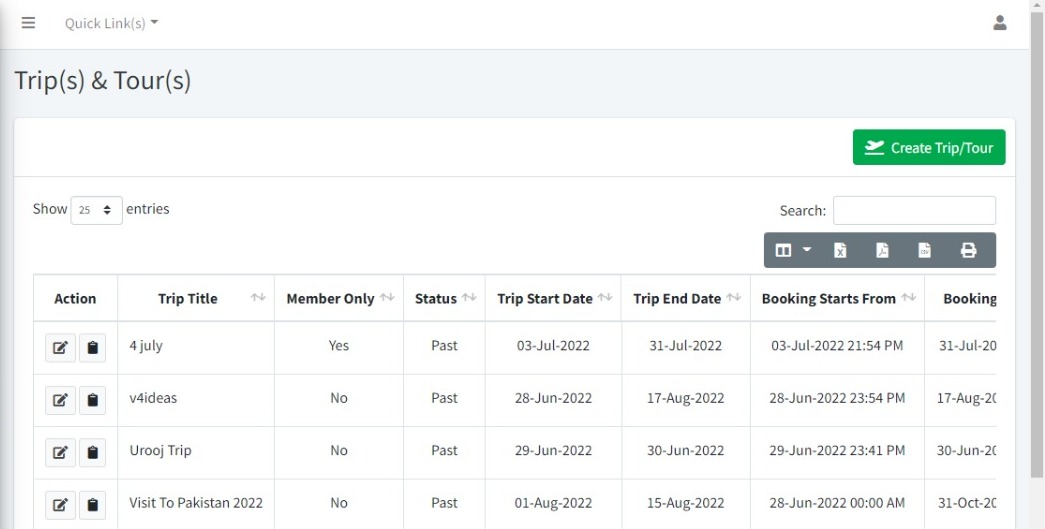- Navigate to the menu click on Trip(s) & Tour(s) and you will land on Trip(s) & Tour(s) page, an existing Trip(s) & Tour(s) list will be seen (if any).
- Click on
 and you will be directed to creation page.
and you will be directed to creation page. - Fill in the information and click on the submit
 button to complete the Trip(s) & Tour(s) creation.
button to complete the Trip(s) & Tour(s) creation. - Click on the back button
 to go back to the Trip(s) & Tour(s) list.
to go back to the Trip(s) & Tour(s) list. - To update an existing Trip(s) & Tour(s), click on the edit icon
 on Trip(s) & Tour(s) list and the existing details can be edited.
on Trip(s) & Tour(s) list and the existing details can be edited. - To copy any URL from existing Trip(s) & Tour(s) list, click on the copy registration URL icon
 on Trip(s) & Tour(s) list and the URL will be Copied to Clipboard.
on Trip(s) & Tour(s) list and the URL will be Copied to Clipboard. - To delete an existing Trip(s) & Tour(s), click on the delete icon
 on Trip(s) & Tour(s) list and the Trip(s) & Tour(s) will be deleted after confirming from you. (If any record is not associated with Trip(s) &Tour(s))
on Trip(s) & Tour(s) list and the Trip(s) & Tour(s) will be deleted after confirming from you. (If any record is not associated with Trip(s) &Tour(s)) - To create Trip Package(s) under any Trip(s) & Tour(s), click on create Trip Package button
 on Trip Package(s).
on Trip Package(s). - To create Activities under any Trip(s) & Tour(s), click on create Trip Activity button
 on Activities.
on Activities.
IdeasRegistration, the perfect cloud solution for Membership, Event Registration, Exhibition Registration and Donation Collection.