To create Activities, follow these steps:
- Navigate to the menu, expand Trip(s) & Tour(s) and click on the Activities and you will land on Activities list.
- Click on create Activity button
you will be directed to Activity create form.
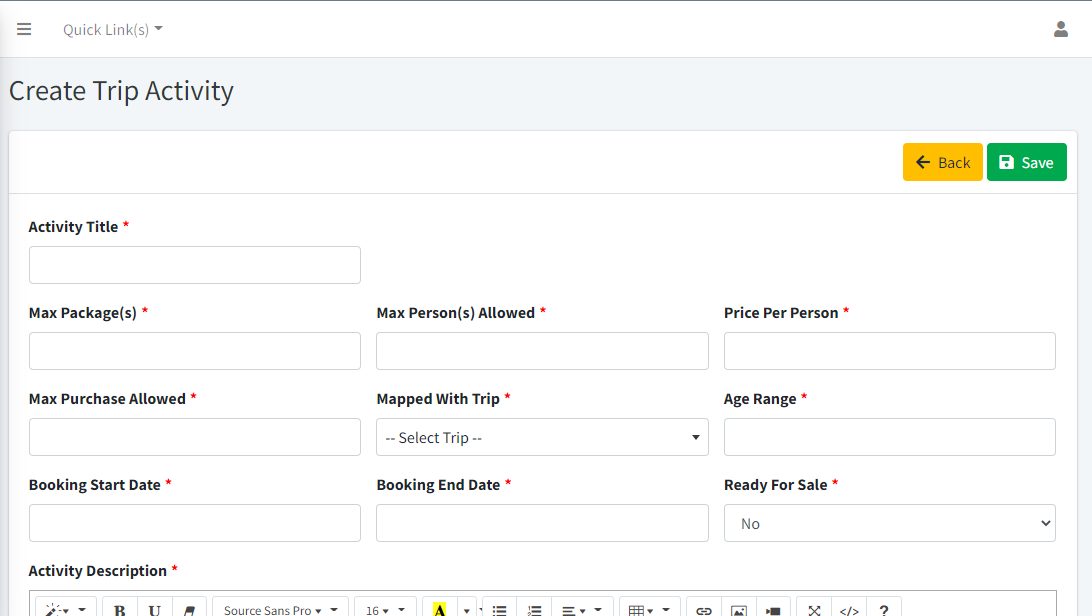
- With Max purchase allowed, Maximum allowed purchase can be entered.
- Fill in the information and click on submit button

- Click on the back button
 to go back to the Activity list.
to go back to the Activity list. - By clicking on edit
 you will be redirected to edit where complete information can be edited.
you will be redirected to edit where complete information can be edited. - To delete an Activity, click on button,
 and you will be redirected on a confirmation page. (If any record is not associated with the activities).
and you will be redirected on a confirmation page. (If any record is not associated with the activities).