Discount given on different modules can be analyzed in discount reports. There are multiple reports for discounts, navigate to reports from the menu, Client will land on the reports’ page. Discount reports are as follows:
- Discounts Report for Event
- Discounts Report for Exhibition
- Discounts Client Report for Membership
- Discounts Report for Exhibition Booth
Discounts Report for Event
Discount given on events by client can be analyzed in Discount Reports for Event. To view discount report, follow these steps;
- Visit client Portal
- Navigate to reports from the menu, Client will land on the reports page. Select Discounts Report for Event, you will land on the reports page
- Select start date and end date, event, discount type and click on search button
to generate report
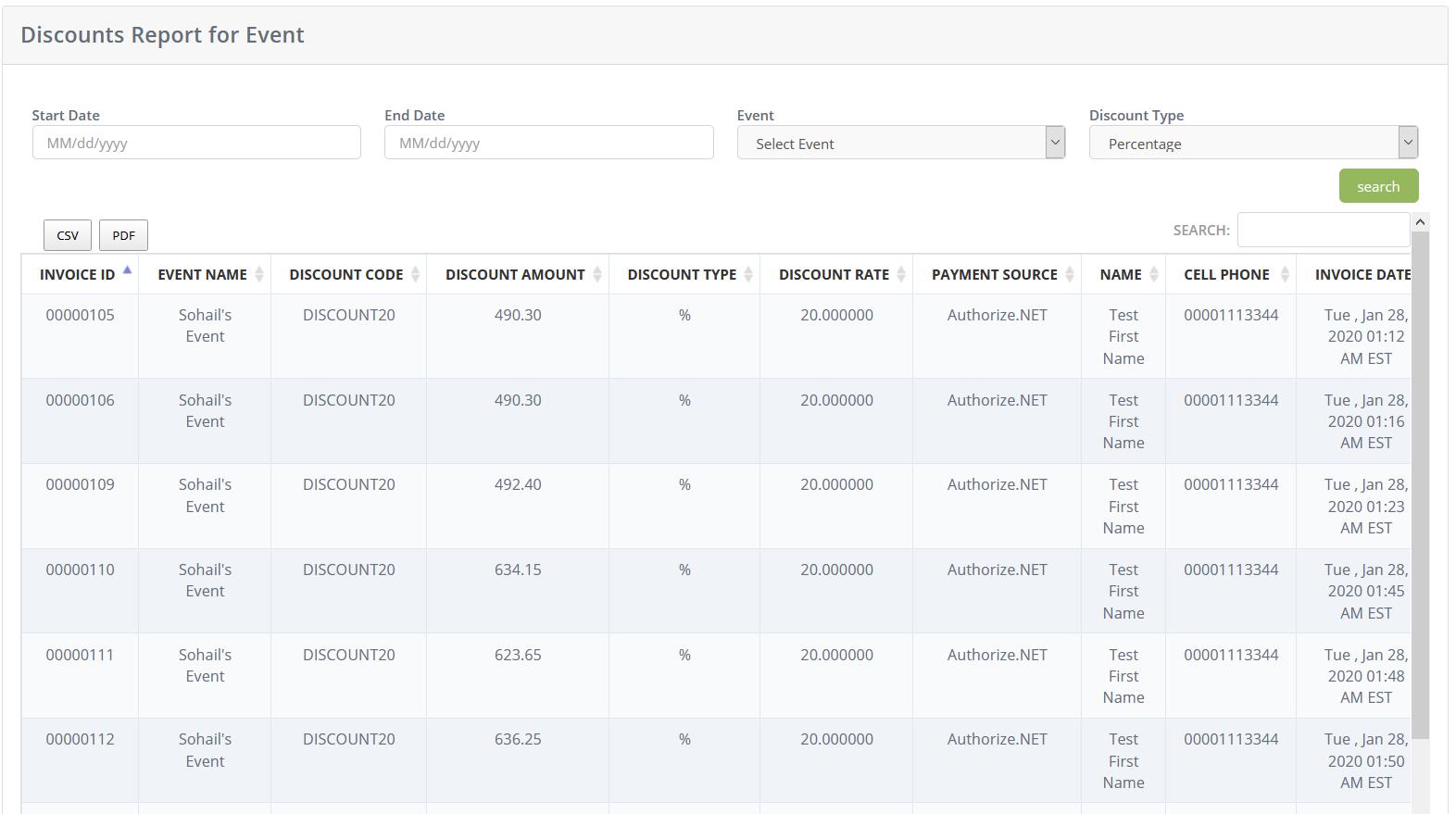
- List can be resorted by clicking on sorting option
 on each column.
on each column. - Search box can be used
 , for quick search.
, for quick search. - List can be exported to csv or Excel formal by clicking on
 .
.
Discounts Report for Exhibition
Discount given on exhibitions by client can be analyzed in Discount Reports for Exhibition. To view discount report, follow these steps;
- Visit client Portal
- Navigate to reports from the menu, Client will land on the reports page. Select Discounts Report for Exhibition, you will land on the reports page
- Select start date and end date, event, discount type and click on search button
 to generate report
to generate report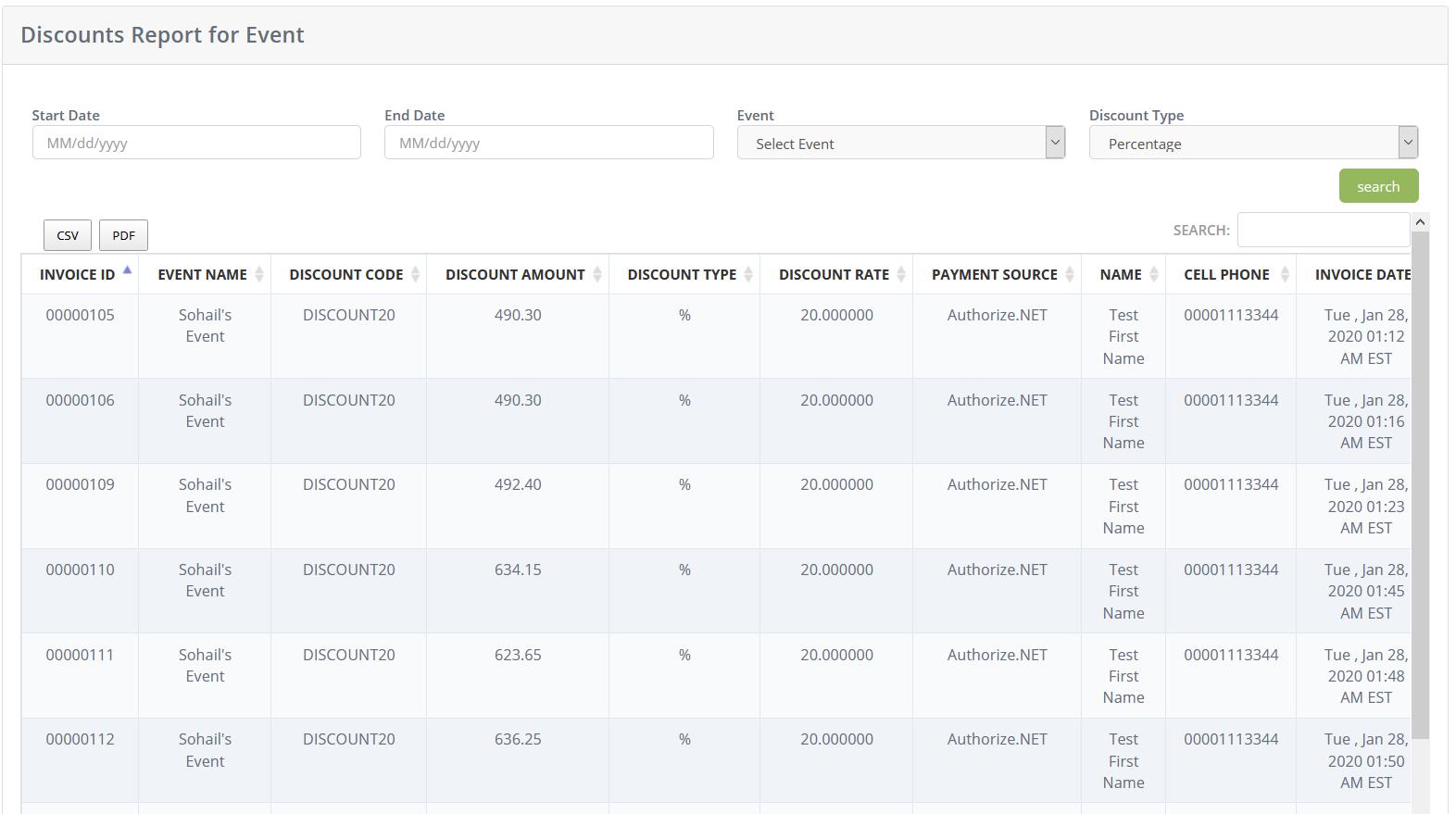
- List can be resorted by clicking on sorting option
 on each column.
on each column. - Search box can be used
 , for quick search.
, for quick search. - List can be exported to csv or Excel formal by clicking on
 .
.
Discounts Report for Membership
Discount given on exhibitions by client can be analyzed in Discount Reports for Membership. To view discount report, follow these steps;
- Visit client Portal
- Navigate to reports from the menu, Client will land on the reports page. Select Discounts Report for Membership, you will land on the reports page
- Select start date and end date, membership, discount type and click on search button
 to generate report
to generate report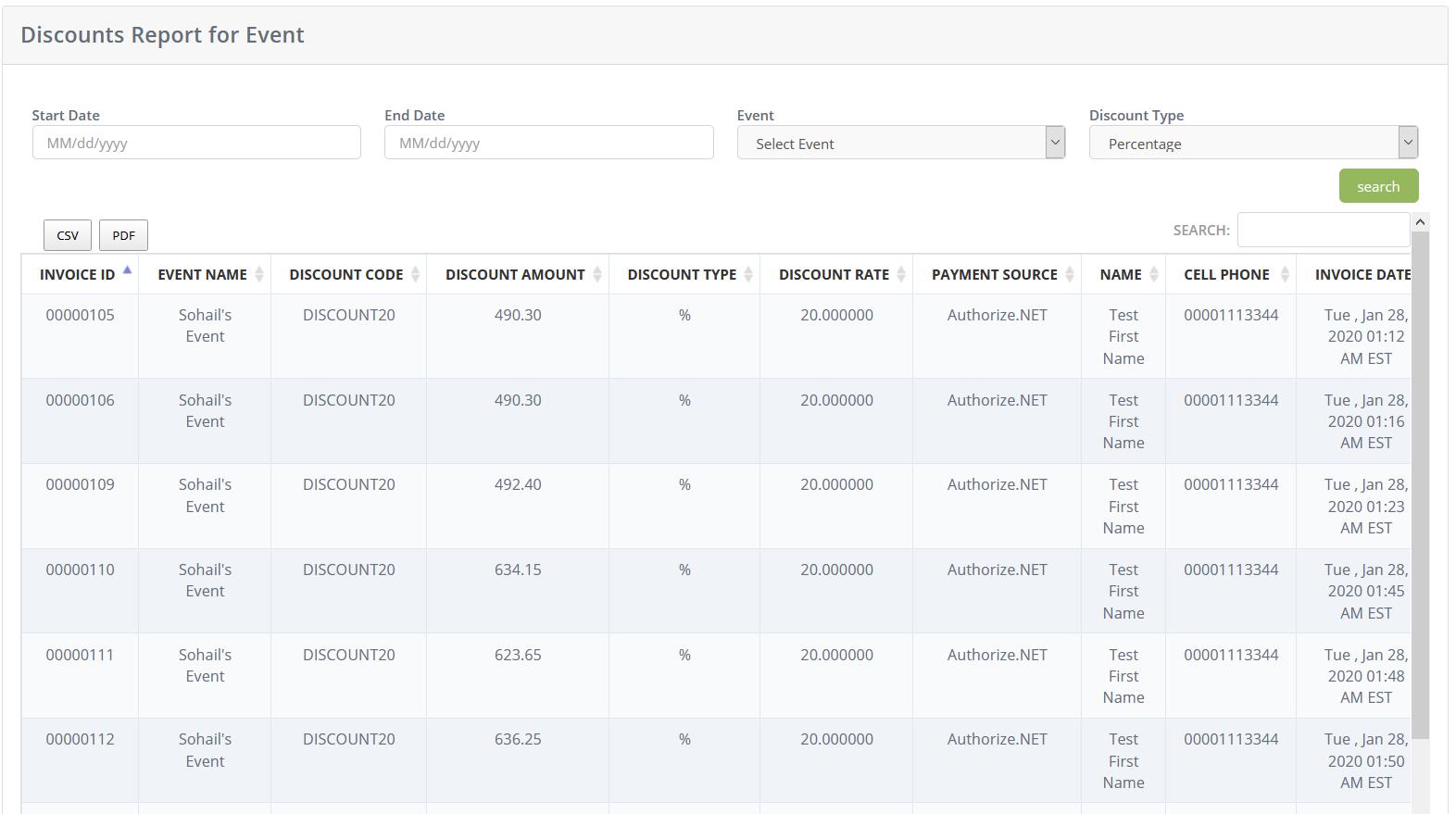
- List can be resorted by clicking on sorting option
 on each column.
on each column. - Search box can be used
 , for quick search.
, for quick search. - List can be exported to csv or Excel formal by clicking on
 .
.
Discount Report for Exhibition Booth
MBD (Multiple Booth Exhibition) availed on exhibition invoices can be analyzed in Discount Reports for Exhibition Booth. To view discount report, follow these steps:
- Visit client Portal
- Navigate to reports from the menu, Client will land on the reports page. Select Discounts Report for Exhibition Booth, you will land on the reports page.
- Select start date and end date, membership, discount type and click on search button
 to generate report
to generate report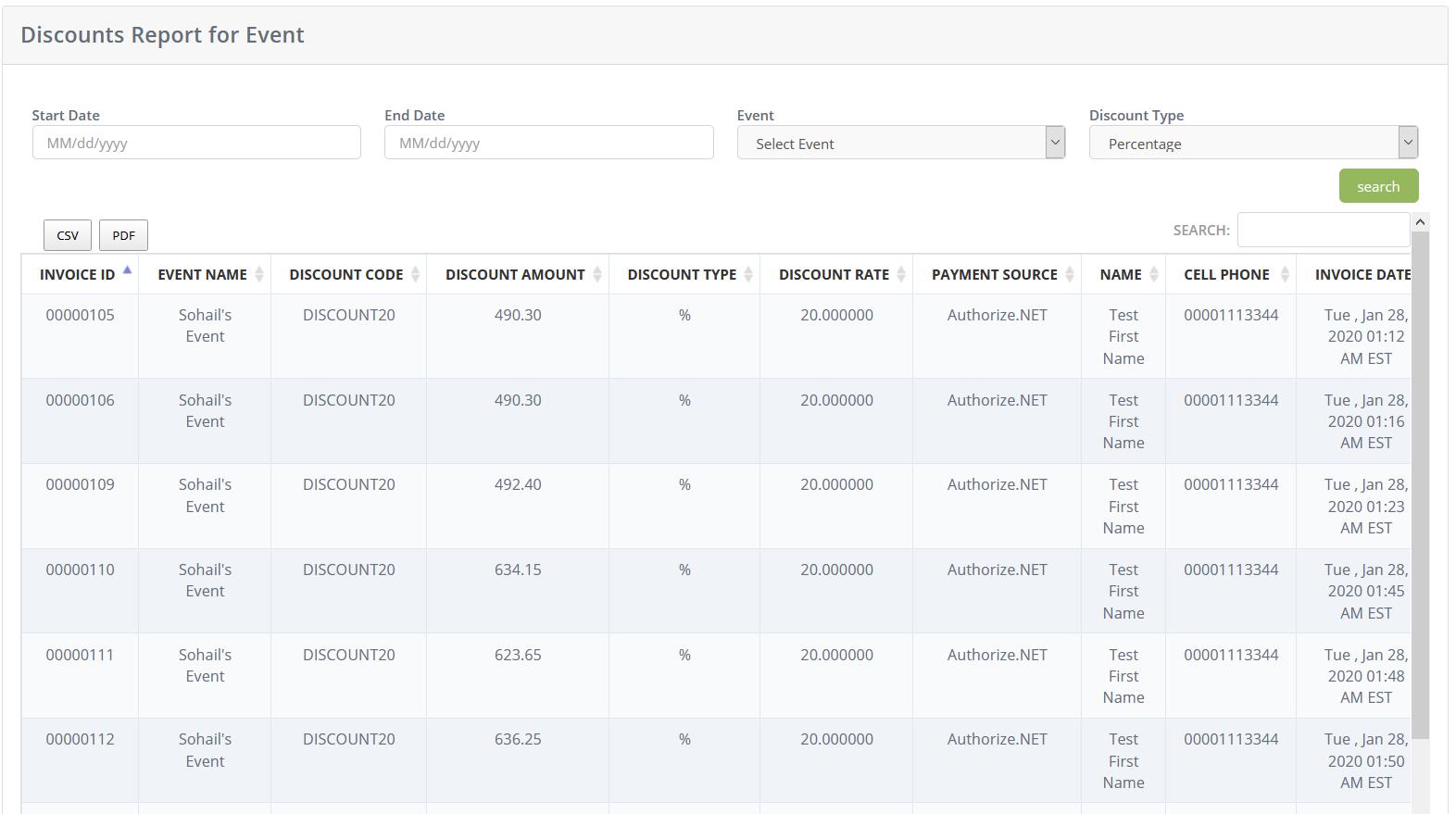
- List can be resorted by clicking on sorting option
 on each column.
on each column. - Search box can be used
 , for quick search.
, for quick search. - List can be exported to csv or Excel formal by clicking on.
