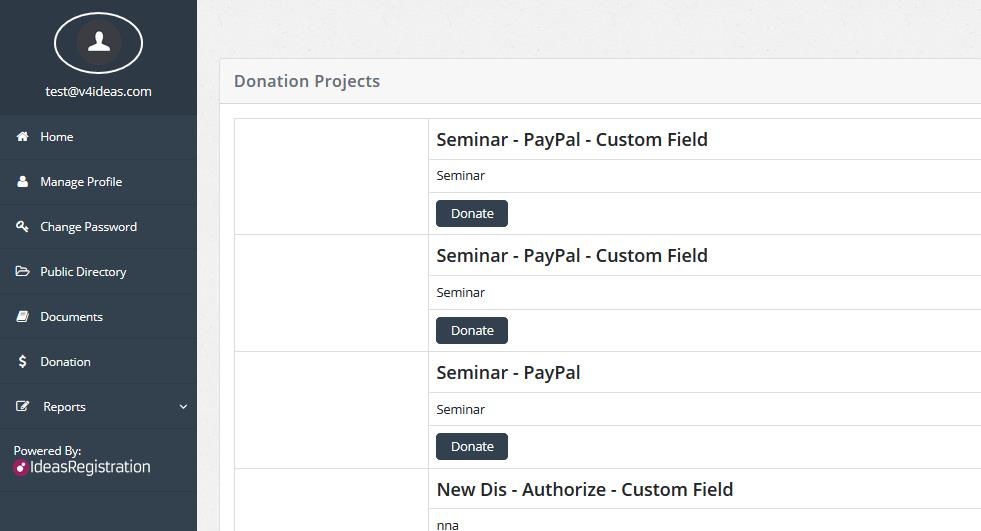- Sign in as Member
- Click on the donation link on the sidebar and member will be redirected to the donations list page
- To choose the project click on Donate button,
- Fill the form and continue with the payment to complete donation process.
- A Thank you email goes to member as well as client with confirmation
- Member can see their Donation history by going to Report section

- Member can download or view their Donation from the report section
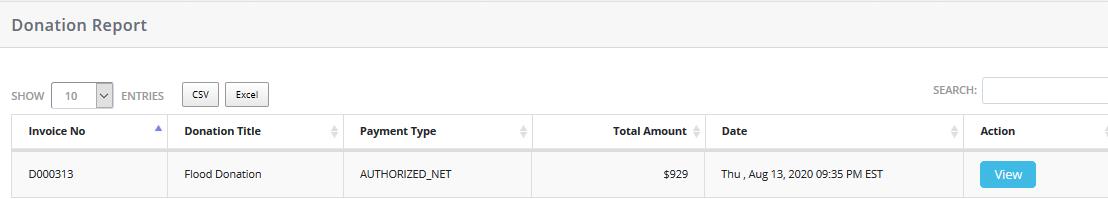
- To view report, click on the view button
 and the member will be redirected to the view page displaying complete information of donation made
and the member will be redirected to the view page displaying complete information of donation made - List can be exported to csv or Excel formal by clicking on

- Search box can be used
 for quick search.
for quick search.