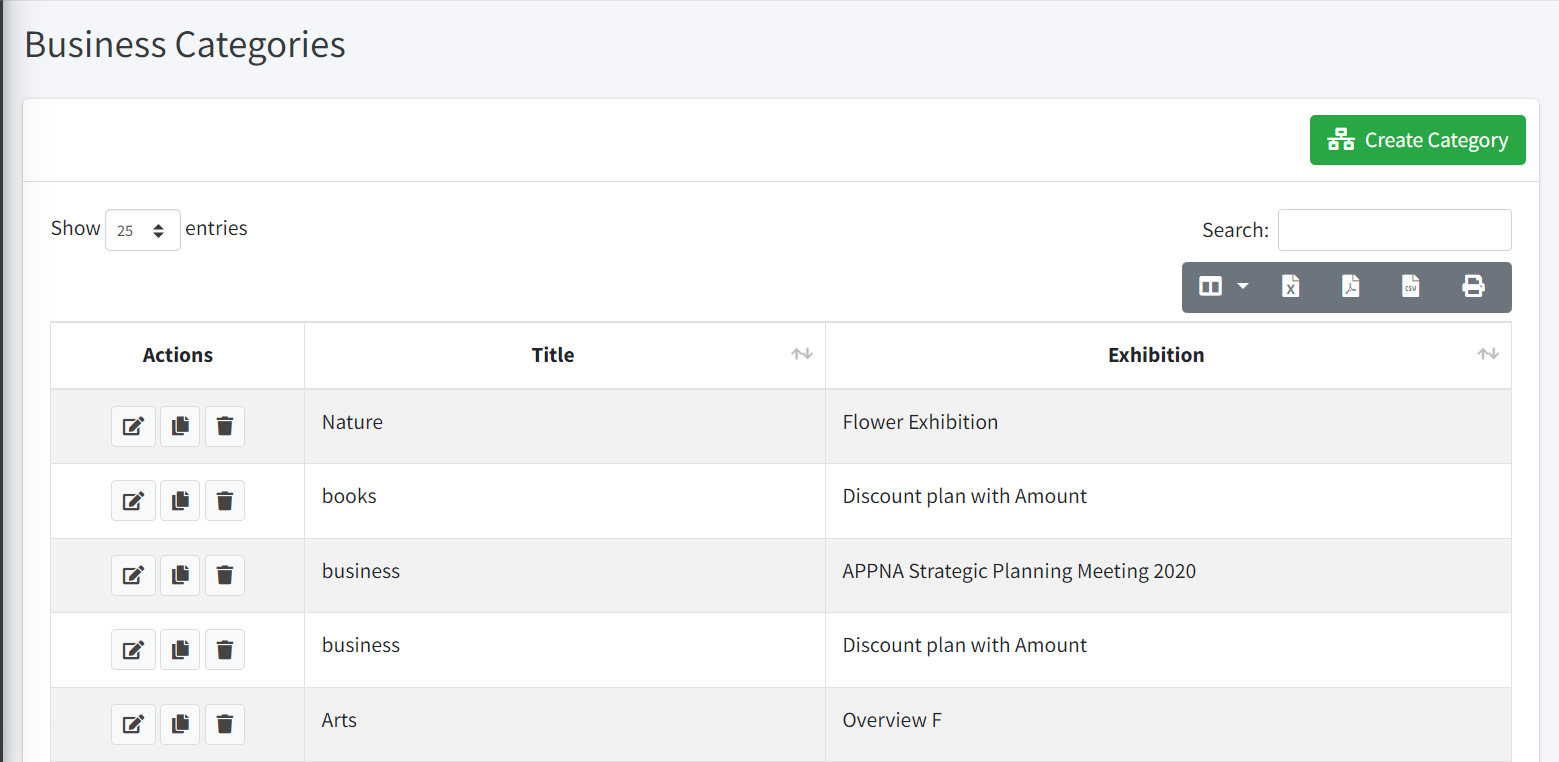To create a Business Category, follow these steps:
- Navigate to the menu, expand exhibition and click on the Manage Business Category and you will land on Business Category list (if any)
- To create a Business Category, click on the create Business Category
 button and you will land on create page
button and you will land on create page
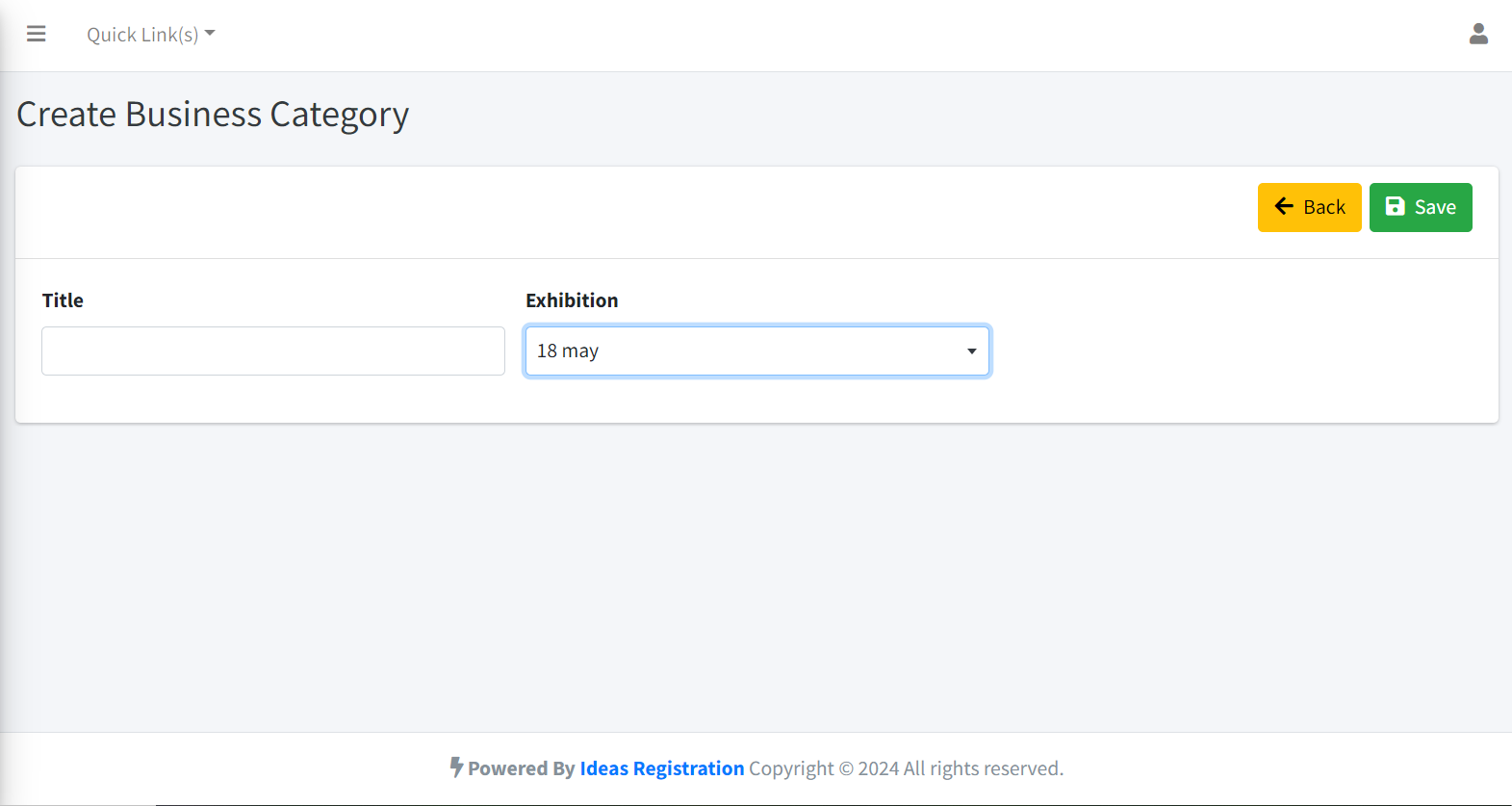
- Fill in the information
- Click on save button
 to create the Exhibition Business Category.
to create the Exhibition Business Category. - Click on the back button
 , to go back to the Business Category list.
, to go back to the Business Category list. - To update an existing Business Category, click on the edit icon
 on Business Category list and the existing details can be edited.
on Business Category list and the existing details can be edited. - To delete an existing Business Category, click on the delete icon
 on Business Category list and the Business Category will be deleted after confirming from you again.
on Business Category list and the Business Category will be deleted after confirming from you again. - Search box can be used ,for quick search
 .
. - List can be resorted by clicking on sorting option
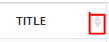 ,on each column.
,on each column. - List can be exported to csv or Excel formal by clicking on