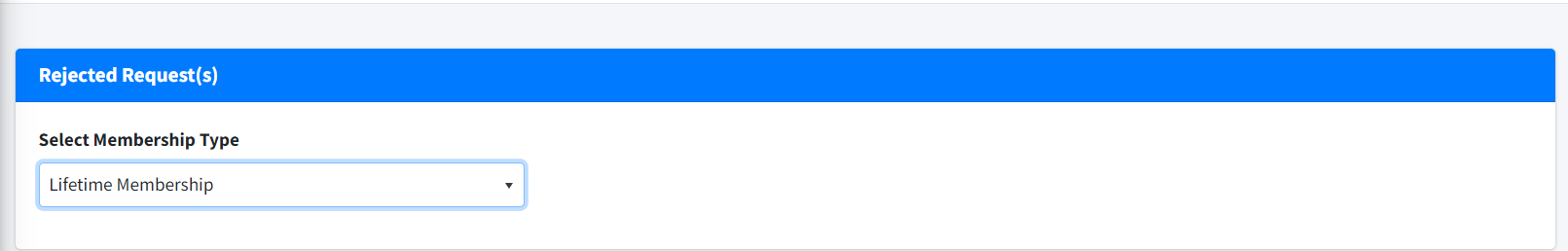Rejected members can be refunded. To refund follow these steps
- Expand Manage Member and select Rejected Requests from the menu.
- Client will land on the Rejected Request Page.
- Select Membership Type to view the list according to Memberships.
- A list will appear on selecting membership type.
- Click on Request Refund
 to refund the amount.
to refund the amount. - If payment was made through Authorize.net then payment will be done by clicking on refund button
- if payment was made through PayPal then Save in System button will be available. Client must manually refund the amount.
- Search box can be used
 , for quick search.
, for quick search. - List can be resorted by clicking on sorting option
 on each column.
on each column. - List can be exported to csv or Excel formal by clicking on
 .
.