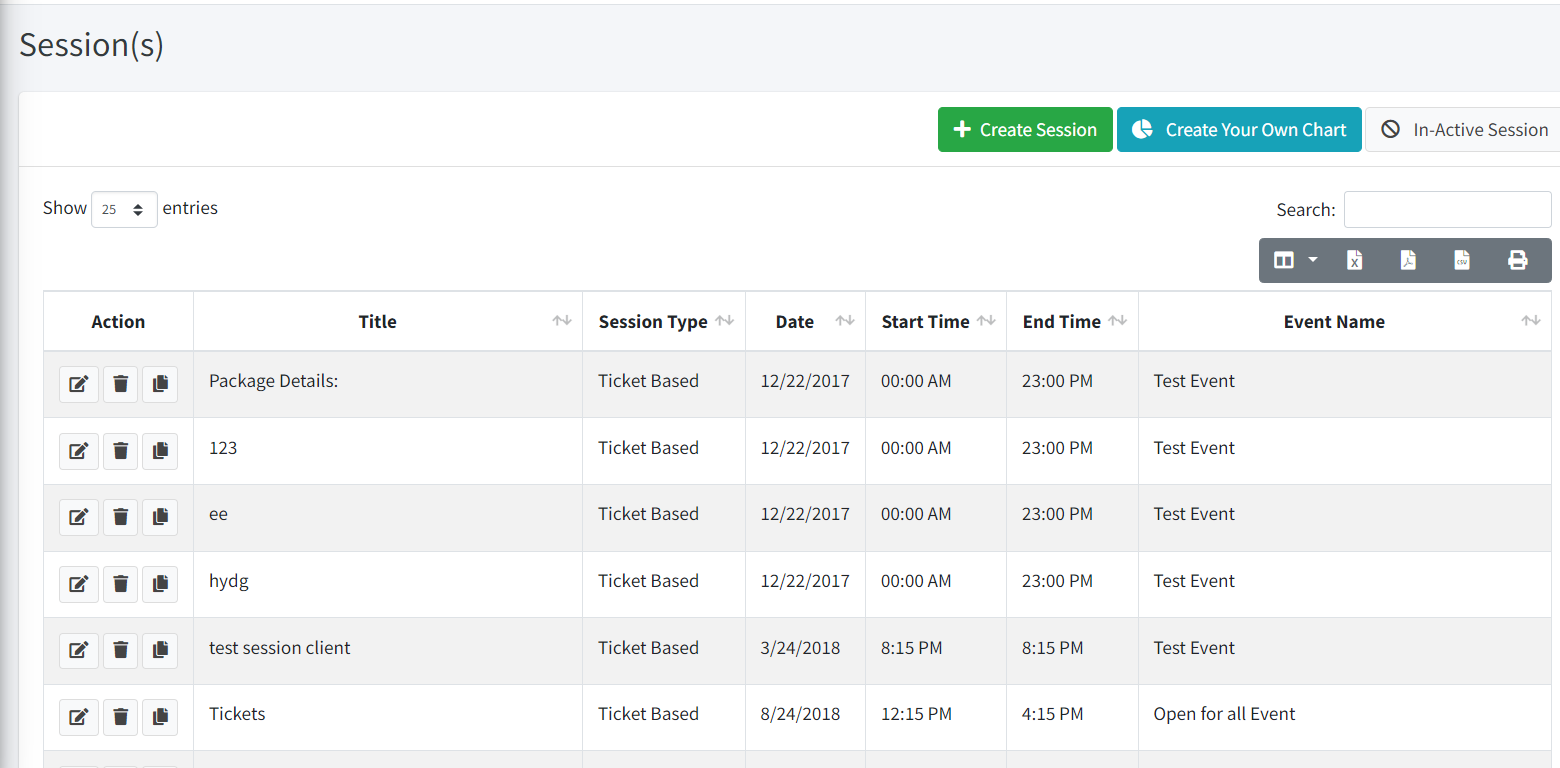Session can be created under the created event from event list as well navigate from menu. To create sessions, follow these steps:
- Navigate to the menu, expand events and click on the session and you will land on sessions list
- Click on create session button
 , you will be directed to session create form.
, you will be directed to session create form.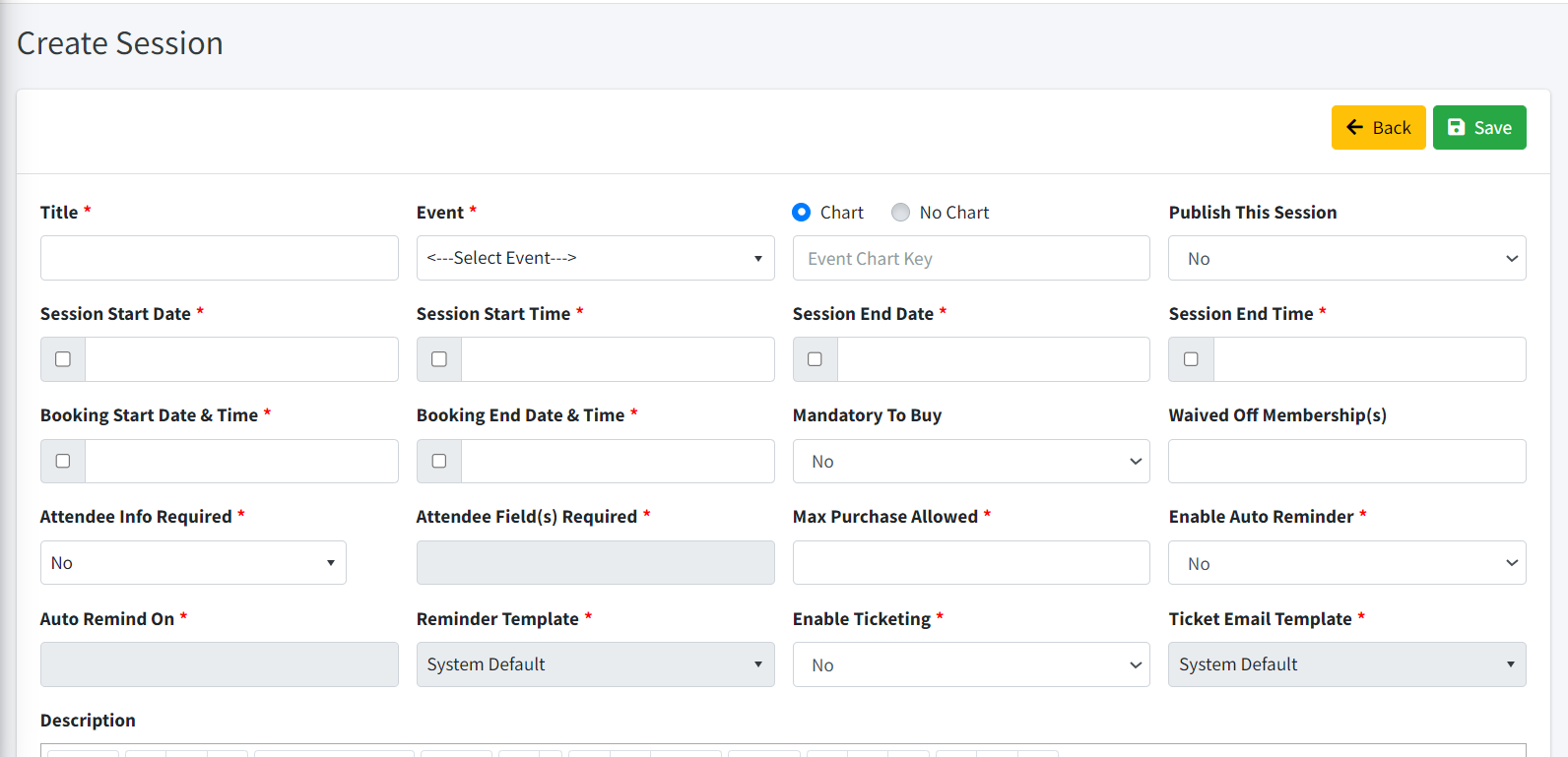
- With seating chart, an event key needs to be entered which can be copied from Seating charts.
- Without seating chart, total tickets quantity needs to be provided.
- Fill in the information and click on submit button

- Click on the back button
 , to go back to the Sessions list.
, to go back to the Sessions list. - By clicking on edit
 , you will be redirected to edit where complete information can be edited.
, you will be redirected to edit where complete information can be edited. - To delete a session, click on
 button, and you will be redirected on a confirmation page. (if any record is not associated with the session)
button, and you will be redirected on a confirmation page. (if any record is not associated with the session) - Click on the duplicate button
 , to create a duplicate session
, to create a duplicate session - Search box can be used
 , for quick search.
, for quick search. - List can be exported to csv or Excel formal by clicking on .